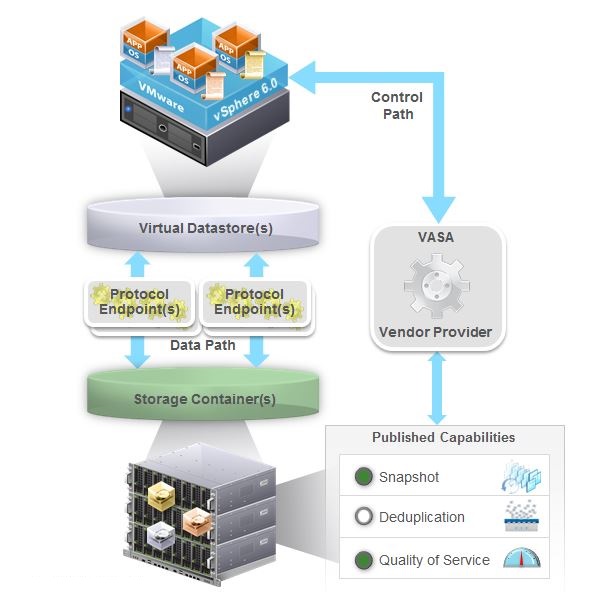Change CPU frequency in CentOS/Linux
Posted in Computer on June 13th, 2019 by Banbanlicat /proc/cpuinfo
processor : 7
vendor_id : GenuineIntel
cpu family : 6 Read more »
cat /proc/cpuinfo
processor : 7
vendor_id : GenuineIntel
cpu family : 6 Read more »
How to use TW CLI
https://www.mvps.net/docs/how-to-use-tw-cli/
TW_CLI is a CLI tool for 3Ware RAID cards configuration. It provides in-depth control, various RAID configurations, monitoring and general tweaking of the present devices.
The following are a few examples of some useful commands.
You can either invoke the tool by 1. inserting tw_cli followed by enter or 2. run the commands directly by including the tw_cli as the first argument.
tw_cli > Enter > //hostname > show.
tw_cli show > output on new line.
* Show controller details and configuration
Read more »
如果 Mac 與 Parallels Transporter Agent 連線失敗
防火牆程式可能會阻止 Mac 與 Windows PC 中 Parallels Transporter Agent 的連接。
Mac OS X 中的防火牆問題
如果 Mac 無法與 Windows PC 中 Parallels Transporter Agent 進行連接,原因可能是 Mac 內置的防火牆阻止了到 Parallels Transporter Agent 的連接。
要啟用 Mac 與 Parallels Transporter Agent 之間的連接並防止今後再被阻止,您可以在 Mac OS X 中通過以下操作來配置防火牆設定:
從 Apple 功能表選擇「系統偏好設定」,然後點按一下「安全」。
按一下「防火牆」標籤。
配置必要的設定。
如果您嘗試通過手工鍵入 Windows PC 的 IP 地址來搜尋 Parallels Transporter Agent,您可能收到一條消息提示 Parallels Transporter Agent 已被阻止。按一下「解除封鎖」按鈕。
Windows 中的防火牆問題
Microsoft Windows 作業系統有內置的防火牆來阻止與其它電腦的連接。當第一次啟動 Parallels Transporter Agent 時,您可能會看到一條消息提示 Windows 防火牆已經阻止了該程式的部分功能。
若要啟用 Mac 與 Parallels Transporter Agent 之間的連線,請按一下「解除封鎖」。
要防止此問題再次發生,請將 Parallels Desktop 和/或 Parallels Transporter Agent 添加到防火牆例外列表(允許通過防火牆通信的應用程式清單)中:
從 開始 功能表中,選擇 控制台 > 網路連線。
在 網路任務 窗格中,按一下 變更 Windows 防火牆設定。
將 Parallels Desktop 和/或 Parallels Transporter Agent 添加到防火牆例外列表。
這個看起來很好玩的樣子,先book mark 起來
https://docs.microsoft.com/zh-tw/windows/wsl/about
https://kb.vmware.com/selfservice/microsites/search.do?language=en_US&cmd=displayKC&externalId=2113013
Drivers that support I/O to VVols, needs to advertise second-level addressing capability in their driver at the time of adapter registration. In addition, the HBA drivers need to advertise its second-level (SLLID) addressing capability with the ESXi storage stack. For more information, see VMware ESXi 6.0 I/O driver information: certified 5.5 I/O drivers are compatible with vSphere 6.0 (2111492). This is required so that the ESXi host storage stack can take a decision if the adapter can handle VVols I/O.
When checking the I/O Devices section of the VMware Compatibility Guide, you will see a new entry called Secondary LUNID. (Enables VVols). The ESXCLI infrastructure has the provision to display SSLID capability output of the HBA with this command esxcli storage core adapter list